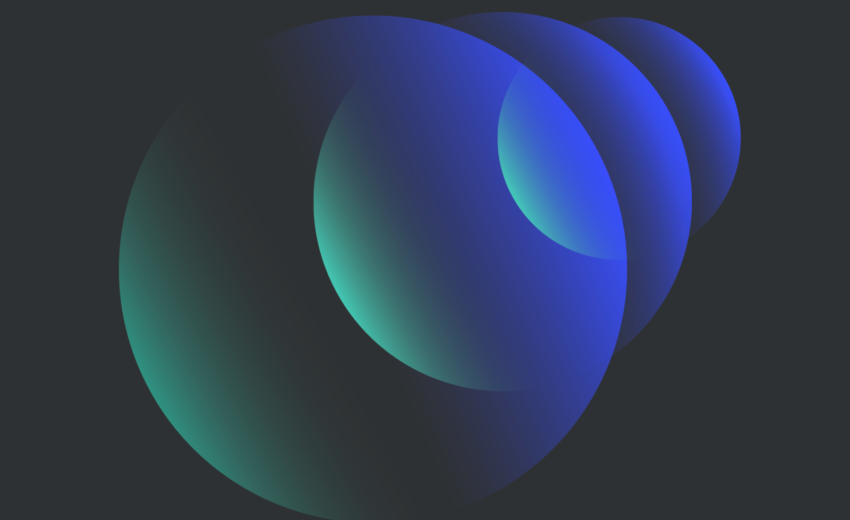Putting design at the heart of technology What’s the difference between a great machine and a great product? Design. Not just in terms of practical function, but in terms of overall branding design. Treating your brand design as an afterthought means you’re not truly putting the customer first. In fact, branding, design, and technology should all be treated as one to bring the ultimate user experience and consistency.


In the world of digital product design, terms like wireframes, mockups, and prototypes are often used interchangeably. However, they are distinct tools in the design process, each with a unique purpose and role. Understanding the differences between them is crucial for creating user-centered designs and communicating effectively with your team and stakeholders.
Let’s break down each term to understand its purpose, usage, and how it fits into the design process.
1. What Are Wireframes?
Wireframes are the blueprint of a design. They are basic, low-fidelity representations of a website or app’s structure, focusing on layout and functionality rather than aesthetics. Think of wireframes as the skeleton of your design.
Key Characteristics:
- Simplistic, often black-and-white or grayscale.
- Focus on structure and layout rather than visual design.
- Use placeholders for images and text.
- Include basic elements like boxes, lines, and labels to represent components.
Purpose:
Wireframes help designers and stakeholders understand the foundational layout of a product without getting distracted by colors, fonts, or images. They answer questions like:
- Where will the navigation bar go?
- How will content be arranged on the page?
- What’s the hierarchy of information?
When to Use:
Wireframes are typically used in the early stages of a project to visualize concepts, organize content, and gather initial feedback.
2. What Are Mockups?
Mockups take wireframes to the next level by adding visual design elements. They are high-fidelity representations that showcase what the final product will look like, focusing on aesthetics and branding.
Key Characteristics:
- Incorporate colors, typography, images, and brand elements.
- Static, with no interactive features.
- Provide a realistic depiction of the final product.
Purpose:
Mockups help teams and stakeholders visualize the end result and make decisions about branding, styling, and visual consistency. They are particularly useful for refining the design’s look and feel.
When to Use:
Mockups are used after the wireframing phase to finalize visual elements and prepare for the development of interactive features.
3. What Are Prototypes?
Prototypes are interactive versions of a design. They simulate the user experience by allowing users to click through pages, interact with elements, and test functionality.
Key Characteristics:
- Interactive and functional.
- Mimic real-world user interactions.
- Can be low-fidelity (basic interactivity) or high-fidelity (fully detailed and functional).
Purpose:
Prototypes are used to test usability, gather user feedback, and refine interactions. They help answer questions like:
- How does the user navigate between pages?
- Are the interactive elements intuitive?
- Are there any usability issues that need to be addressed?
When to Use:
Prototypes are typically created after mockups and before development. They are essential for user testing and iterating on functionality.
Comparison Table
| Feature | Wireframes | Mockups | Prototypes |
|---|---|---|---|
| Fidelity | Low | High | Varies (low to high) |
| Purpose | Structure and layout | Visual design | Interaction and functionality |
| Interactivity | None | None | Clickable, navigable |
| Focus | Layout and functionality | Branding and aesthetics | User experience and usability |
| When to Use | Early-stage design | Mid-stage design | Late-stage design or testing |
How They Work Together
Wireframes, mockups, and prototypes are not standalone tools—they complement each other in the design process. Here’s how they typically flow:
- Wireframes: Define the structure and layout.
- Mockups: Bring the design to life visually.
- Prototypes: Add interactivity and test usability.
Each stage builds upon the previous one, gradually refining the product until it’s ready for development.
Final Thoughts
Wireframes, mockups, and prototypes are essential tools in the design toolbox, each serving a unique role in creating user-centered products. By understanding their differences and purposes, you can streamline your design process, communicate effectively with stakeholders, and deliver a polished product that meets user needs.
Do you use all three in your design workflow? Share your experience in the comments below!